In this segment, we’ll be exploring two important features of the platform: Timeline and Discussion. These features are designed to keep you engaged, connected, and informed within the HTA community.
Watch the video below for an overview, and read on for a detailed guide to using the Timeline and Discussion features effectively.
1. Timeline #
The Timeline acts as the central hub for user interactions, much like a social media feed, but with a focus on professional learning and networking. You can find the Timeline on the left panel of your dashboard.
Key Features of the Timeline: #
- Personalized Cover & Profile
- You can customize your cover image and profile picture to personalize your presence.
- Click on your profile to update your details.
- Content Sharing
- Post status updates, questions, reflections, and teaching experiences.
- Share images, videos, documents, and GIFs to make posts more engaging.
- Create polls to gather insights or feedback from the community.
- Structured and Focused
- Unlike traditional social media, the Timeline on HTA is distraction-free—no ads, unnecessary noise, or irrelevant content.
- Every post is education-focused, ensuring that the discussions remain relevant to your professional development.
- Networking & Collaboration
- Engage with like-minded educators who share your passion for online teaching.
- Comment, like, and interact with posts to build connections and enhance discussions.
- Point-Based Engagement System
- Earn engagement points by actively participating in Timeline discussions.
- These points can be redeemed for monetary value or rewards.
- Be mindful of daily engagement limits to prevent spam-like activity.
2. Discussion #
At the top of your dashboard, you will find the Discussion tab. This is a dedicated space for deeper conversations, structured debates, and knowledge-sharing.
Key Features of Discussion: #
- Forum-Style Conversations
- Unlike the Timeline, which functions as a general feed, Discussion is topic-focused.
- Each discussion is categorized to help members find relevant conversations quickly.
- Ask & Answer Questions
- Post your teaching challenges and get advice from experienced educators.
- Help others by sharing tips, strategies, and solutions to common teaching concerns.
- Exclusive Workshop & Course Discussions
- Each live workshop or on-demand course has its own dedicated discussion space.
- This allows participants to engage with trainers, ask follow-up questions, and continue learning beyond the live session.
- Resource Sharing
- Share useful links, downloadable PDFs, lesson plans, and templates.
- Collaborate with fellow teachers by co-developing learning materials.
- Moderated for Quality
- To maintain a high standard of discussions, spam and irrelevant posts are minimized.
- Educators and moderators ensure that conversations stay constructive and educational.
Getting Started with Timeline & Discussion #
To make the most of these features, here’s what you should do first:
- Update your profile – Customize your avatar and cover image.
- Introduce yourself – Make a first post on the Timeline to connect with the community.
- Join discussions – Browse ongoing discussions and contribute your insights.
- Engage meaningfully – Like, comment, and reply to posts to earn points and make valuable connections.
- Explore workshops & courses – Join dedicated discussions for deeper learning.
These features are designed to enhance collaboration and community building on the HTA platform. Start exploring today and connect with fellow educators!
See you in the next video, where we’ll explore more exciting features of HTA!

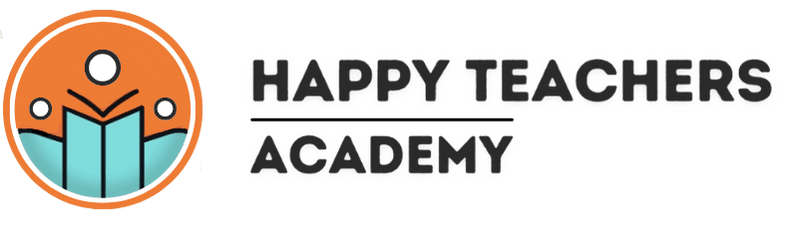




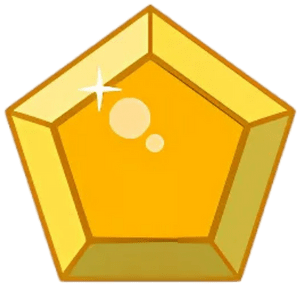

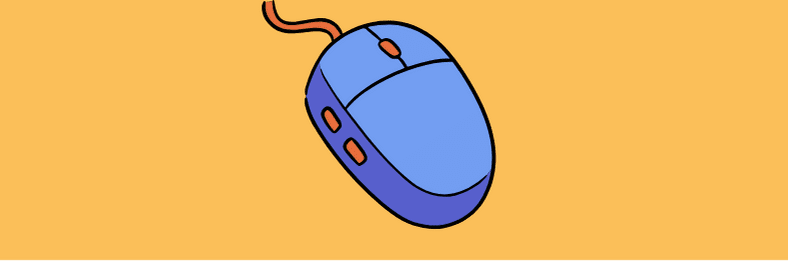
It’s like online Teachers very own Facebook, but even better. Nice.