In this segment, we introduce the Teacher Toolbox, an essential collection of video resources designed to complement your training. This toolbox provides quick, practical insights and strategies to help you deliver engaging and effective lessons.
Watch the video below for an overview, and read on for a breakdown of how to use the Teacher Toolbox.
1. What is the Teacher Toolbox? #
The Teacher Toolbox is a curated collection of videos, tutorials, podcasts, and lesson breakdowns designed to support teachers in their professional development. This toolbox serves as an extension of the core training resources by offering quick and digestible insights.
Key Features: #
- Bite-sized video activities – Quick, practical activity ideas for busy teachers.
- Podcast series – Listen to expert discussions on teaching strategies.
- Lesson breakdowns – Step-by-step guides to successful lesson planning.
- ClassIn tutorials – Learn how to maximize the use of ClassIn’s interactive features.
- Continuously updated – The toolbox will expand with over 1,000+ videos in the future.
2. Video Activities #
What Are Video Activities? #
- A collection of short, practical videos made for teachers who need quick ideas for their lessons.
- Provides real-classroom examples of teaching approaches and techniques.
- Perfect for teachers on the go who want quick inspiration before their classes.
Why Use Video Activities? #
- Helps you keep lessons fresh and engaging.
- Gain new teaching techniques by watching expert educators in action.
- Short, bite-sized content makes it easy to learn and apply immediately.
This is just the beginning—HTA will continuously add more videos and insights to this collection, ensuring teachers always have fresh content to enhance their lessons.
3. ClassIn Tutorials #
Learn How to Use ClassIn Effectively #
- Whether you are new to ClassIn or an experienced user, this section provides step-by-step tutorials.
- Covers annotation tools, screenshot functions, and the interactive toolbox.
- Essential for understanding how to make your online lessons more dynamic and engaging.
Many experienced users continue to discover new features daily, making this an ongoing resource for teachers to improve their technical proficiency.
4. What’s Coming Next? #
We are constantly adding more content to the Teacher Toolbox, including:
- Lesson Breakdowns – In-depth analysis of effective lesson structures.
- Podcast Series – Expert discussions on best teaching practices.
- Class Toolkit – Additional tools and strategies for interactive teaching.
Some sections may currently show a lock icon or an introduction video, indicating that new content is in development. Stay tuned for exciting updates!
Getting Started with the Teacher Toolbox #
To make the most of these resources, follow these steps:
- Explore the Video Activities Library – Start with quick, high-impact teaching ideas.
- Watch ClassIn Tutorials – Learn how to navigate and maximize the platform.
- Check for New Content – Keep an eye out for updates and new additions.
- Engage with the Community – Share your experiences and discuss best practices.
The Teacher Toolbox is a valuable on-the-go resource for teachers looking to enhance their teaching strategies, lesson creativity, and technical skills.
Happy teaching, and see you in the next video!

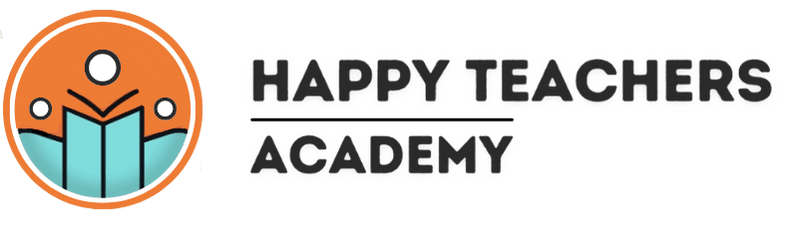




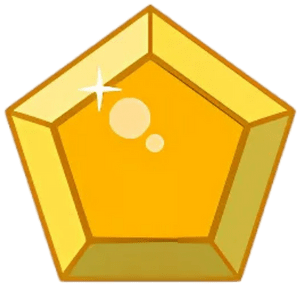

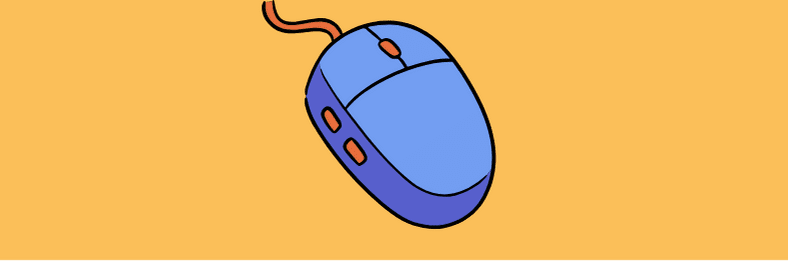
Responses